-
Introduction to Virtual Assistant Course 4
-
About the Virtual Assistant Course 04 minLecture1.1
-
Who is a Virtual Assistant? 03 minLecture1.2
-
Who Virtual Assistant Career is for? 04 minLecture1.3
-
Qualities of a Good Virtual Assistant 05 minLecture1.4
-
-
Basic Tools & Requirements 4
-
Where and How to work 03 minLecture2.1
-
Most Important Gadget of a Virtual Assistant 04 minLecture2.2
-
Phone Numbers and Basic Software 03 minLecture2.3
-
Invoicing and Cloud Storage 03 minLecture2.4
-
-
Virtual Assistant Services 4
-
Introduction To Services You Can Render as a Virtual Assistant 03 minLecture3.1
-
Virtual Assistant Services 1 Copy 04 minLecture3.2
-
Virtual Assistant Services 2 04 minLecture3.3
-
Virtual Assistant Services 3 04 minLecture3.4
-
-
Virtual Assistant Service 1: Appointment Setting 4
-
Introduction to Appointment Setting 03 minLecture4.1
-
Types of Appointment Setting and Clients You Can Work For 05 minLecture4.2
-
Requirements For Appointment Setting: Soft Skills 04 minLecture4.3
-
Requirements For Appointment Setting: HardWare 03 minLecture4.4
-
-
Software and Systems Setup For Appointment Setters 8
-
No 1 Communication Tool For Appointment Setters 03 minLecture5.1
-
Two other Simple Communications Tool 04 minLecture5.2
-
The Versatile Dialer For Appointment Setters & VAs 06 minLecture5.3
-
Most Powerful Tool For Appointment Setters 12 minLecture5.4
-
Setting Up Appointment With a Client: Live Sample 1 05 minLecture5.5
-
Setting Up Appointment: B2B Client 04 minLecture5.6
-
Exercise: Are You Ready To Be An Appointment Setter 01 minLecture5.7
-
Appointment Setter Job Listings 04 minLecture5.8
-
-
Virtual Assistant Service 2 : Data Entry 7
-
Introduction to Data Entry 04 minLecture6.1
-
Basic Tools and Requirements For Data Entry Specialist 05 minLecture6.2
-
Learning The Basics 30 minLecture6.3
-
Why Data Entry? Earning Potential 09 minLecture6.4
-
Supplementary Training: Ms Word 19 minLecture6.5
-
Supplementary Training: Ms Excel 22 minLecture6.6
-
Work Sample: Pdf/Jpeg file to Excel Worksheet 17 minLecture6.7
-
-
Virtual Assistant Service 3: Lead Generation 4
-
Analyzing Project Description 08 minLecture7.1
-
Lead Generation Project: Step 1 18 minLecture7.2
-
Lead Generation Project: Step 2 10 minLecture7.3
-
Validating Leads 05 minLecture7.4
-
-
Other Common Virtual Assistant Service 1
-
Copy & Paste, Type & Transcription Services 05 minLecture8.1
-
-
Data Scraping, Web Research and Data Mining 3
-
Understanding Data Scraping 04 minLecture9.1
-
Dynamic Data Scraping 20 minLecture9.2
-
Web Research And Data Mining 20 minLecture9.3
-
-
Mastering The Skills, Live Exercises 3
-
Setting Up a Safe Network 07 minLecture10.1
-
Data Entry Practicals 20 minLecture10.2
-
Mastering The Skills and Launching Your Virtual Assistant Business 05 minLecture10.3
-
This content is protected, please login and enroll course to view this content!
Leave A Reply Cancel reply
You must be logged in to post a comment.
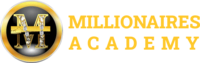

27 Comments
This was easy following your instruction of Data and from web
No place to attach file in this comment section sir
It’s Ok. We disabled attachments
i was able to do it successfully, but i cannot paste it here.
Haven’t attempted it because i just got off a long day and thought it right to do a video or two before i shut down for the day because i have a long day tomorrow too. I’m sending this in now because i know its doable from what i saw in the video. I’ll definitely get my hands on it when i’m off duty on sunday. I’ll send in my observation then.
That’s good.
Well done
This web query is giving me trouble, am using micro soft 2007, i will install micro soft 2016 later and then try it.
I have 2010 MS and could not download power query because the computer belongs to the company where I work and I would require IT permission before I can download.
Using the alternative method was equally stress-free, except that it downloaded all other contents of the web page which I had to edit (delete) in order to have exactly what was requested for in the exercise.
It’s interesting. The version of MS Excel I have is for 2013, meanwhile I will download it and practice. However, the video did not display towards the end. Thanks.
Unfortunately I am using MS Office 2007, so the power query couldn’t install, so I will need to get & install MS Office 2016.
However, I was able to do the exercise with web query. Importing the information into the excel sheet didn’t pose any problem, but the challenge I encountered was that it imported all the information on the Wikipedia page, including the ones that I didn’t want. I had to spend some time deleting unnecessary information. Aside this, the whole exercise was pretty smooth.
Most times, the web query will be enough for the task, except that you may need to manually clean up the data.
Well done
I have Microsoft Excel 2013 on my laptop but with your guidance in this module, I was able to download power query
While on this assignment I got the 50 largest companies from Wikipedia but couldn’t download info using power query, my laptop query was an error occurred when navigating to the web page so I had to copy manually l don’t know if this is correct to do
I will try another service provider maybe MTN data bc I used Airtel and see what result l will get
I could not download power query on my Mac. any alternative please?
Can you upgrade to office 2016?
Plz Sir is there any way I can download office software for free for windows 10?
Office software is not really free.
You can get a technician to install it for you
i have microsoft office 2016 installed on my system but don’t have power query. Had to go use the other method but it’s really giving me issues. it keeps hanging every single time.
wow! awesome. i have been able to do the exercise and its like magic. itss time saving, very fast and well detailed. thank you sir. i am loving this.
Ok that’s good. Thanks
What a powerful tool, with unlimited opportunities. God bless you sir.
Thank you
This is quite encouraging and withij minutes. God bless Engr Emma.
Bless you too, thank you!
I completed the exercise successfully with Microsoft Excel 2016, although I faced some problems at the beginning.
I noticed that if you search for ‘Power Query’ in MS Excel 2016 you won’t see it and any effort to locate it will prove futile. But here is what I did to find and use it successfully. If you are using the 2016 version of MS Excel please follow the steps below to discover and use the Power query:
Note: in MS Excel 2016, the ‘Power Query’ goes by a different name: ‘Get & Transform’
1. To locate it, first of all, click on the ‘Data’ tab
2. Under the ‘Data’ tab, locate the group ‘Get & Transform’
3. Then click on ‘New Query’
4. It will bring out a list of menus, scroll to ‘From Other Sources’ and click on it
5. Finally, locate and click on ‘From Web’ then you are good to go from there.
You can now follow the other procedures as directed by Engr Emma Okoro. It will give you the result of this exercise perfectly.
I also tried using the other method of clicking on Data and using ‘From Web’. It also gave me similar results but it was not as perfect as using the Power Query(Get & Transform) method.
Thank you, Sir @ Engr Emma Okoro, I’m super grateful for this new found skill.
Nice one, thank you!
I tried it , I used the second method because I am using 2010 MS and it was so cool even though I had to clean up the data as it was not so clean as the one gotten with power query. I love this Data Scraping skill and ready to learn more! Thank you so much, Sir!
I was able to conclude the task. It wasn’t easy at all because I use a mac and importing from web page using power query on excel for mac was rather complicated.
Welldone