-
Introduction to Virtual Assistant Course 4
-
About the Virtual Assistant Course 04 minLecture1.1
-
Who is a Virtual Assistant? 03 minLecture1.2
-
Who Virtual Assistant Career is for? 04 minLecture1.3
-
Qualities of a Good Virtual Assistant 05 minLecture1.4
-
-
Basic Tools & Requirements 4
-
Where and How to work 03 minLecture2.1
-
Most Important Gadget of a Virtual Assistant 04 minLecture2.2
-
Phone Numbers and Basic Software 03 minLecture2.3
-
Invoicing and Cloud Storage 03 minLecture2.4
-
-
Virtual Assistant Services 4
-
Introduction To Services You Can Render as a Virtual Assistant 03 minLecture3.1
-
Virtual Assistant Services 1 Copy 04 minLecture3.2
-
Virtual Assistant Services 2 04 minLecture3.3
-
Virtual Assistant Services 3 04 minLecture3.4
-
-
Virtual Assistant Service 1: Appointment Setting 4
-
Introduction to Appointment Setting 03 minLecture4.1
-
Types of Appointment Setting and Clients You Can Work For 05 minLecture4.2
-
Requirements For Appointment Setting: Soft Skills 04 minLecture4.3
-
Requirements For Appointment Setting: HardWare 03 minLecture4.4
-
-
Software and Systems Setup For Appointment Setters 8
-
No 1 Communication Tool For Appointment Setters 03 minLecture5.1
-
Two other Simple Communications Tool 04 minLecture5.2
-
The Versatile Dialer For Appointment Setters & VAs 06 minLecture5.3
-
Most Powerful Tool For Appointment Setters 12 minLecture5.4
-
Setting Up Appointment With a Client: Live Sample 1 05 minLecture5.5
-
Setting Up Appointment: B2B Client 04 minLecture5.6
-
Exercise: Are You Ready To Be An Appointment Setter 01 minLecture5.7
-
Appointment Setter Job Listings 04 minLecture5.8
-
-
Virtual Assistant Service 2 : Data Entry 7
-
Introduction to Data Entry 04 minLecture6.1
-
Basic Tools and Requirements For Data Entry Specialist 05 minLecture6.2
-
Learning The Basics 30 minLecture6.3
-
Why Data Entry? Earning Potential 09 minLecture6.4
-
Supplementary Training: Ms Word 19 minLecture6.5
-
Supplementary Training: Ms Excel 22 minLecture6.6
-
Work Sample: Pdf/Jpeg file to Excel Worksheet 17 minLecture6.7
-
-
Virtual Assistant Service 3: Lead Generation 4
-
Analyzing Project Description 08 minLecture7.1
-
Lead Generation Project: Step 1 18 minLecture7.2
-
Lead Generation Project: Step 2 10 minLecture7.3
-
Validating Leads 05 minLecture7.4
-
-
Other Common Virtual Assistant Service 1
-
Copy & Paste, Type & Transcription Services 05 minLecture8.1
-
-
Data Scraping, Web Research and Data Mining 3
-
Understanding Data Scraping 04 minLecture9.1
-
Dynamic Data Scraping 20 minLecture9.2
-
Web Research And Data Mining 20 minLecture9.3
-
-
Mastering The Skills, Live Exercises 3
-
Setting Up a Safe Network 07 minLecture10.1
-
Data Entry Practicals 20 minLecture10.2
-
Mastering The Skills and Launching Your Virtual Assistant Business 05 minLecture10.3
-
This content is protected, please login and enroll course to view this content!
Leave A Reply Cancel reply
You must be logged in to post a comment.
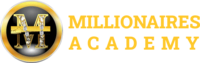

9 Comments
Great
Well informed
Please sir, I would like to know if the appointments to be booked are to be for different companies are we going to use one calendly account for all the appointments to be booked or we are to open different calendly accounts for different companies
I am not so cleared about this info
It depends. If your client has its own calendly account (or another scheduler), that is what you are expected to use.
But you should maintain only one personal calendly account.
Don’t worry about that now, when you start working, you will decide how best to handle different clients, and besides, the clients will educate you on their own system.
What is important now, is to learn how the appointment system works.
Alright Sir, noted and thanks
Self explain
Well explained and noted sir
Thank you
This is superb!
This job is very interesting…I am loving it!