-
Introduction to the BootCamp 3
-
What you will learn 05 minLecture1.1
-
Teaching Methodology 05 minLecture1.2
-
Starting with Networks 03 minLecture1.3
-
-
Understanding The Internet 14
-
What is the Internet? 02 minLecture2.1
-
A Simple Computer Network 03 minLecture2.2
-
From Simple Network to the Internet 06 minLecture2.3
-
Understanding Internet Protocols 05 minLecture2.4
-
Internet Protocol (IP Address) and Domain Name Service (DNS) 04 minLecture2.5
-
Clients and Servers and How They Interact 04 minLecture2.6
-
Data Packets, Routing and Reliability 06 minLecture2.7
-
What is HTTP? 02 minLecture2.8
-
HTTP and other Protocols 02 minLecture2.9
-
Client – the User Agent 03 minLecture2.10
-
The Web Server 02 minLecture2.11
-
Anatomy of an HTTP Request 02 minLecture2.12
-
Anatomy of an HTTP Response 02 minLecture2.13
-
Section Quiz 10 questionsQuiz2.1
-
-
Intro to HTML - HyperText Markup Language 73
-
Introduction to HTML 04 minLecture3.1
-
Hypertext Markup Language – What does it really mean? 02 minLecture3.2
-
What are Tags? 05 minLecture3.3
-
How Browsers Work 03 minLecture3.4
-
Basic HTML Structure 05 minLecture3.5
-
Sample Document 02 minLecture3.6
-
Nested HTML Elements 04 minLecture3.7
-
Types of HTML Tags 11 minLecture3.8
-
Installing a Code Editor 04 minLecture3.9
-
Creating an Index File 03 minLecture3.10
-
Features and Benefits of VsCode 05 minLecture3.11
-
Empty HTML Elements 04 minLecture3.12
-
HTML Attributes 05 minLecture3.13
-
Width, Height, Cases & Quotes 05 minLecture3.14
-
Alt Attribute 03 minLecture3.15
-
Style Attribute 02 minLecture3.16
-
Adding Multiple Style Properties 05 minLecture3.17
-
Tooltip 03 minLecture3.18
-
HTML Comments 04 minLecture3.19
-
Section Quiz 10 minLecture3.20
-
Navigation Menu 03 minLecture3.21
-
HTML Links 04 minLecture3.22
-
From Webpages to Website 09 minLecture3.23
-
Absolute Vs Relative URL 04 minLecture3.24
-
Relative URL Referencing 08 minLecture3.25
-
Target Attribute 02 minLecture3.26
-
Image Linking 04 minLecture3.27
-
Lists 04 minLecture3.28
-
List Markers 07 minLecture3.29
-
Section Quiz 15 minLecture3.30
-
Description List 07 minLecture3.31
-
Creating Bookmarks 08 minLecture3.32
-
Image Floating 05 minLecture3.33
-
Background Image and Centering in HTML 08 minLecture3.34
-
HTML Table 07 minLecture3.35
-
Adding Images to Tables 04 minLecture3.36
-
Inline and Internal CSS in HTML 11 minLecture3.37
-
External CSS 08 minLecture3.38
-
CSS Precedence 03 minLecture3.39
-
Applying CSS To Table Head 06 minLecture3.40
-
Table Center 02 minLecture3.41
-
Styling Multiple Elements 04 minLecture3.42
-
Styling with nth-child 04 minLecture3.43
-
Vertical Zebra Styling 02 minLecture3.44
-
Overlapping Zebra Style 01 minLecture3.45
-
Border Values 05 minLecture3.46
-
Quiz 10 minLecture3.47
-
Colspan 04 minLecture3.48
-
Rowspan 03 minLecture3.49
-
Using Table Layout in Web Design 05 minLecture3.50
-
HTML Forms 06 minLecture3.51
-
Binding Labels to Input Field 05 minLecture3.52
-
Increasing Hit Area & Accessibility 04 minLecture3.53
-
Submitting HTML Forms 04 minLecture3.54
-
Adding Value to Database 04 minLecture3.55
-
Providing Default Value for Text Input 02 minLecture3.56
-
Section Quiz 10 minLecture3.57
-
Reset Button & Date Submission 07 minLecture3.58
-
Using Image as Submit Button 03 minLecture3.59
-
File Upload With HTML 03 minLecture3.60
-
Slider & Volume Control 02 minLecture3.61
-
Numeric Input Field 02 minLecture3.62
-
Search Field 03 minLecture3.63
-
Telephone Field 05 minLecture3.64
-
Appointment Booking & URL Input Field 05 minLecture3.65
-
Securing User Data With POST 07 minLecture3.66
-
Dropdown Menu 05 minLecture3.67
-
TextArea 03 minLecture3.68
-
Password Field 02 minLecture3.69
-
Adding a Color Palette 02 minLecture3.70
-
Grouping Forms 02 minLecture3.71
-
Forms & Javascript 02 minLecture3.72
-
Section Quiz 10 minLecture3.73
-
-
Advanced HTML 28
-
HTML Block-level Element 04 minLecture4.1
-
HTML Inline Elements 05 minLecture4.2
-
Block-level Elements Demo 03 minLecture4.3
-
Intro to HTML DIV & SPAN 03 minLecture4.4
-
Aligning a DIV Element 04 minLecture4.5
-
Positioning DIV Elements with Float 05 minLecture4.6
-
DIV as Inline-Block Element 02 minLecture4.7
-
CSS Flex Layout 04 minLecture4.8
-
Embedding Forms & Pages in HTML 05 minLecture4.9
-
Iframe Border 01 minLecture4.10
-
Iframe as Target Frame 02 minLecture4.11
-
Embedding YouTube in Your Website 04 minLecture4.12
-
Metadata – Keywords 05 minLecture4.13
-
Metadata – Author, Charset, Viewport 03 minLecture4.14
-
Responsive Images 07 minLecture4.15
-
HTML Entities 05 minLecture4.16
-
Non-Breaking Space 05 minLecture4.17
-
HTML Emojis 03 minLecture4.18
-
Responsive Images for Multiple Devices 06 minLecture4.19
-
Favicon 05 minLecture4.20
-
Hosting Your Own Video 08 minLecture4.21
-
Hosting Podcasts, Songs and Audio Files 05 minLecture4.22
-
Tools for Front-End Development – Getting Image 04 minLecture4.23
-
Tools for Front-End Development – Resizing Images 04 minLecture4.24
-
Tools for Front-End Development – Background remover & Circle Image 04 minLecture4.25
-
Brand Colors 05 minLecture4.26
-
Selecting Matching Colors 05 minLecture4.27
-
Checkpoint : Project 1 – A Personal Portfolio Website 10 minLecture4.28
-
-
Intro to CSS - Cascading Style Sheet 71
-
Intro to CSS & Precedence 08 minLecture5.1
-
CSS Syntax 06 minLecture5.2
-
CSS Class Selector 03 minLecture5.3
-
Target Selectors 03 minLecture5.4
-
Star & Grouping Selector 02 minLecture5.5
-
Comments & Colors 05 minLecture5.6
-
Background Color 05 minLecture5.7
-
Opacity 03 minLecture5.8
-
Background Image 02 minLecture5.9
-
Repeat & Positioning 05 minLecture5.10
-
Scrolling Images 02 minLecture5.11
-
CSS Shorthand 03 minLecture5.12
-
CSS Background Image Sizing 05 minLecture5.13
-
Expanding Border Color 06 minLecture5.14
-
Expanding Border Style 03 minLecture5.15
-
Border Radius 02 minLecture5.16
-
Margin 08 minLecture5.17
-
Padding 04 minLecture5.18
-
Width & Height 06 minLecture5.19
-
CSS Box Model 07 minLecture5.20
-
CSS Outline 04 minLecture5.21
-
Using Google Inspect With CSS 04 minLecture5.22
-
Layout Debugging with Pesticide 09 minLecture5.23
-
Text Styling – Inline Block 05 minLecture5.24
-
Text-Decoration 02 minLecture5.25
-
Using Line-through 05 minLecture5.26
-
Font Families 06 minLecture5.27
-
Choosing Fonts Based on Project Niche 03 minLecture5.28
-
How to Apply Websafe Fonts 06 minLecture5.29
-
Font Style, Weight & Variant 03 minLecture5.30
-
Font Pairing 04 minLecture5.31
-
Applying Font Pairing 02 minLecture5.32
-
Font Shorthand 02 minLecture5.33
-
Link Styling with CSS Props 03 minLecture5.34
-
Link Styling with States 05 minLecture5.35
-
Link Styling with Text Decoration 02 minLecture5.36
-
Advanced Link Styling 07 minLecture5.37
-
Unordered List Marker Styling 04 minLecture5.38
-
Ordered List Marker Styling 02 minLecture5.39
-
Image List Marker 02 minLecture5.40
-
Links to Nav with CSS 04 minLecture5.41
-
Display Property for Page Layout 04 minLecture5.42
-
Display Block, Inline & Flex 04 minLecture5.43
-
Inline-block vs Block 03 minLecture5.44
-
Display none Vs Visibility hidden 03 minLecture5.45
-
Position Property for Page Layout 06 minLecture5.46
-
Position Fixed 02 minLecture5.47
-
Position Absolute 02 minLecture5.48
-
Sticky Elements 02 minLecture5.49
-
CSS Opacity Property 03 minLecture5.50
-
Opacity on Hover 02 minLecture5.51
-
Opacity & Positioning 02 minLecture5.52
-
Z-index Minus One 03 minLecture5.53
-
Z-index Stacking 01 minLecture5.54
-
Handling Content Overflow 04 minLecture5.55
-
CSS Pseudo class 02 minLecture5.56
-
Pseudo Class on Div 02 minLecture5.57
-
Aligning Images in Div 02 minLecture5.58
-
Tooltip with Pseudo Class 04 minLecture5.59
-
Horizontal Nav Menu 06 minLecture5.60
-
Separating a Menu Item 03 minLecture5.61
-
Vertical Nav Bar 04 minLecture5.62
-
Positioning Vertical Nav Bar 03 minLecture5.63
-
CSS Dropdown 08 minLecture5.64
-
Dropdown Box 05 minLecture5.65
-
Dropdown Button with Links 09 minLecture5.66
-
Image Aspect Ratio 05 minLecture5.67
-
Image Dropdown 05 minLecture5.68
-
Horizontal Navigation Menu 05 minLecture5.69
-
Dropdown Navigation Menu 09 minLecture5.70
-
Image Gallery 07 minLecture5.71
-
-
Advanced CSS 49
-
CSS Transformation 06 minLecture6.1
-
3D Transformation 03 minLecture6.2
-
CSS Transition 05 minLecture6.3
-
Transition Speed Curve 02 minLecture6.4
-
Transition Delay 01 minLecture6.5
-
Transition Transform 02 minLecture6.6
-
Applying Style to Form Input 04 minLecture6.7
-
Styling Textarea 03 minLecture6.8
-
Grouping Forms With Div 04 minLecture6.9
-
Styling Submit Button 03 minLecture6.10
-
Color Form Input & Focus Pseudo-state 03 minLecture6.11
-
Border Styles for Forms 02 minLecture6.12
-
Search Input & Button Styling 02 minLecture6.13
-
Adding a Search icon 02 minLecture6.14
-
Animating an Input Field 02 minLecture6.15
-
Styling the Select Dropdown 02 minLecture6.16
-
Intro to CSS Animation 07 minLecture6.17
-
Applying Animation to Other Elements 01 minLecture6.18
-
Increasing Animation Range 01 minLecture6.19
-
Animating Multiple Properties 02 minLecture6.20
-
Animation Delay 02 minLecture6.21
-
Animation Iteration and Infinite Loop 02 minLecture6.22
-
Changing Motion Direction 02 minLecture6.23
-
Animation Speed Curve 01 minLecture6.24
-
Bouncing Effect 03 minLecture6.25
-
Animation Shortcut 02 minLecture6.26
-
Tooltip Advanced 08 minLecture6.27
-
Positioning Box Theory 05 minLecture6.28
-
Positioning Top & Bottom 02 minLecture6.29
-
Understanding Pseudo Elements 04 minLecture6.30
-
Pseudo-elements : First letter 01 minLecture6.31
-
Combining Pseudo-elements 01 minLecture6.32
-
Marker & Selection Pseudo-element 02 minLecture6.33
-
Before & After Pseudo-element 03 minLecture6.34
-
Creating a Speech Bubble 06 minLecture6.35
-
Positioning the Tooltip Arrow 04 minLecture6.36
-
Creating Image Thumbnails 03 minLecture6.37
-
Clickable Image Thumbnails 03 minLecture6.38
-
Rounded Images 01 minLecture6.39
-
Flipping Image 03 minLecture6.40
-
Text Over Image 05 minLecture6.41
-
Image Overlay 08 minLecture6.42
-
Centering Overlay Text 04 minLecture6.43
-
Box Overlay 04 minLecture6.44
-
Adjusting Box Overlay 03 minLecture6.45
-
Slide in Overlay | Implicit Vs Explicit Properties 07 minLecture6.46
-
Slide in Overlay – Sides 05 minLecture6.47
-
Pagination 06 minLecture6.48
-
Styling Pagination 04 minLecture6.49
-
-
Introduction to JavaScript 30
-
What is JavaScript? 02 minLecture7.1
-
Features & Applications of JavaScript 03 minLecture7.2
-
Development Environment 06 minLecture7.3
-
Linking JS Inline 03 minLecture7.4
-
Internal JS 03 minLecture7.5
-
External JS 06 minLecture7.6
-
What is Nodejs? 05 minLecture7.7
-
Installing Nodejs 03 minLecture7.8
-
Running Nodejs in VS Code 05 minLecture7.9
-
Installing a Local Server Environment 03 minLecture7.10
-
Benefits of Developing on a Local Server 05 minLecture7.11
-
Live Preview 02 minLecture7.12
-
Changing HTML Content with JS 07 minLecture7.13
-
Changing HTM Attr. Value with JS 04 minLecture7.14
-
Changing CSS with JS 02 minLecture7.15
-
Changing More CSS Properties 02 minLecture7.16
-
Using JS to Hide Elements 03 minLecture7.17
-
JS Syntax 05 minLecture7.18
-
Code Block 05 minLecture7.19
-
Variable Declaration & Initialization 06 minLecture7.20
-
Declaring, Initializing & Multiple Variables in a Statement 03 minLecture7.21
-
Varying Variables 02 minLecture7.22
-
Constant Variable 02 minLecture7.23
-
Identifier Rules 06 minLecture7.24
-
Assignment Vs Equal To 03 minLecture7.25
-
JS Comment 03 minLecture7.26
-
Understanding JS Data Types 04 minLecture7.27
-
Strings & Numbers 04 minLecture7.28
-
BigInt 04 minLecture7.29
-
Boolean 01 minLecture7.30
-
This content is protected, please login and enroll course to view this content!
Next
The Web Server
Leave A Reply Cancel reply
You must be logged in to post a comment.
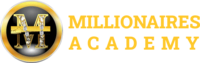

9 Comments
1. HTTP and HTML both have a common word in their acronym (Hypertext). What do you understand by the word Hypertext? How does it relate to HTTP and HTML?
a) Hypertext is the text which contains links to other text.
b) HTTP is the protocol used to communicate and transfer resources between web servers and web browsers, while HTML is the makeup language used to structure and define the content of web pages that are transmitted over the web using HTTP.. So it is the link that connect web pages to one another, either with a single website or between websites.
2. True or False. HTTP can fetch HTML documents, as well as other documents like Video and Images.
HTTP is a protocol for fetching resources such as HTML documents and with the aid of APIs, videos and images are displayed in the webpage – True
3. True or False. A server because it is a powerful computer, can initiate a HTTP request.
The server is a powerful computer but never initiate HTTP request. It is the browser that always initiate a request. – False
4. What is a proxy? Give some examples
Proxy is a system that provides a gateway between users and the internet.
Examples are routers, modem etc
5. Which protocol is responsible for encrypting data transmitted over the internet, to ensure that a proxy computer do not intercept and read the data before it gets to its intended destination?
The protocol that does that is the HTTPS – Hypertext Transfer Protocol Secure.
(1) Hypertext refers to text that contains links to other texts .These links allow users to navigate between different pieces of content by simply clicking on the linked text .
HTTP is the protocol used for transmitting hypertext documents on the web. When a user requests a web page ,their browser send an HTTP request to the web server ,which then responds with the requested hypertext document.
This document is written in HTML (Hypertext Markup Language),which is the standard markup language used to create webpages .
(2) True
(3) False
(4)A proxy is a server or a computer network that acts as an intermediary between a client and another server .It serves as a gateway for requests from clients seeking resources from other servers .Proxies can be used for various purposes such as enhancing security,privacy and performance.
Examples of proxies include proxy server, forward proxy server, anonymous proxy server,proxy data ,etc
(5) SSL (Secure Sockets Layer )
TLS (Transport Layer Security)
Exercise
1. HTTP and HTML both have a common word in their acronym (Hypertext). What do you understand by the word Hypertext? How does it relate to HTTP and HTML?
Hypertext means links. That is some of the text are links that lead to other texts or documents.
How it relates to HTTP and HTML is that HTTP is a protocol that links the client computer to the server while the HTML is a document that contains text that are linked to other text documents
2. True or False. HTTP can fetch HTML documents, as well as other documents like Video and Images
True
3. True or False. A server because it is a powerful computer, can initiate a HTTP request.
False
4. What is a proxy? Give some examples
Proxy are some of the machinations and devices that make internet connections possible.
Example are routers, modem, ISPs,
5. Which protocol is responsible for encrypting data transmitted over the internet, to ensure that a proxy computer do not intercept and read the data before it gets to its intended destination?
TLS – Transport Layer Security. (HTTPS)
1. HTTP and HTML both have a common word in their acronym (Hypertext). What do you understand by the word Hypertext?
How does it relate to HTTP and HTML?
Ans: The word Hyper-Text is a protocol for fetching resources such as HTML documents and once an html document contains links such links automatically becomes Hyper-Text in nature that can redirect you to another part of a document or an entirely different document.
2. True or False. HTTP can fetch HTML documents, as well as other documents like Video and Images
Ans: True
3. True or False. A server because it is a powerful computer, can initiate a HTTP request.
Ans: False
4. What is a proxy? Give some examples
Ans: A proxy is an entity that works in the background in the course of sending an http request from a browser and response from a server to such requests.They perform different operations & act as gateways or caches.
Examples are: Modems, Routers
5. Which protocol is responsible for encrypting data transmitted over the internet, to ensure that a proxy computer do not intercept and read the data before it gets to its intended destination?
Ans: TLS( Transport Layer Security)
1. Hypertext refers to text displayed on a computer or other electronic device with references (hyperlinks) to other text that the reader can immediately access.
– HTML (HyperText Markup Language) is the language used to create and structure web pages, including text, images, and links.
While HTTP (HyperText Transfer Protocol) is the protocol used to transfer hypertext documents (like HTML) over the internet.
2. True
3. False.
Typically, clients initiate HTTP requests to servers, which then respond to those requests.
4. A proxy is an intermediary server that separates end users from the websites they browse. It can provide various functions like privacy, security, and caching.
Examples:
– Web Proxy: A server that fetches content from the internet on behalf of a user, helping to anonymize and secure their browsing.
– Reverse Proxy: A server that handles incoming requests from the internet and forwards them to a backend server, often used for load balancing and protecting the backend server.
– Cache Proxy: Stores frequently accessed content to reduce bandwidth usage and speed up access.
5. The protocol responsible for encrypting data transmitted over the internet is the TLS (Transport Layer Security). This protocol ensures that data sent between a client and a server is encrypted and secure from interception and reading by proxy computers or any other intermediaries.
When data is encrypted, it is called HTTPS.
1. Hypertext is text with links, HTTP is the protocol for transferring hypertext documents, and HTML is the language used to create these documents. Together, they enable web browsing by allowing users to move between interconnected web pages.
2. True
3. False
4.
A proxy serves as a middleman between a client and a server, offering features like filtering, caching, load balancing, and anonymity. Examples of proxies are web proxies, caching proxies, reverse proxies, transparent proxies, anonymizing proxies, and forward proxies.
5. TLS is the successor to SSL (Secure Sockets Layer) and is widely used in protocols like HTTPS (HTTP Secure) to secure web traffic.
1). Hypertext is a digital format of organising information.
HTTP is a protocol/order while HTML is a language in computer communication.
2). True. HTTP facilitates all communication.
3). False. The browser/client always initiates the request.
4). Proxy are entities that performs varying operations and acts as gateways caches.
5). Hypertext Transfer Protocol Secure (HTTPS). Is responsible for encrypted data on the Internet.
1. Hypertext is a text which contains links to other text. Http is a protocol for transferring hypertext from one system to another. Html is the basic scripting language used by web browsers to display pages on the internet
2. True
3. False
4. A proxy server is a system or router that provides a gateway between users and internet e.g File transfer protocol,
Anonymous proxy
5. Transport later system TLS
1a. Hypertext’s are texts that clickable meaning a embedded in them.
1b. HTTP sends a request to server and the server sends it’s response as HTML carrying the required information and the format in which it should be displayed by the client system. The HTML display also bear hyperlink to support new requests from HTTP if the client wishes to access more content.
2. True
3. False
4. A proxy is a matrix of computers in between the client and the server.
5. HTTPS