-
Introduction to FrontEnd Bootcamp 3
-
What is the Internet? 02 minLecture1.1
-
A Simple Computer Network 03 minLecture1.2
-
From Simple Network to the Internet 06 minLecture1.3
-
-
Understanding The Internet 11
-
Understanding Internet Protocols 05 minLecture2.1
-
Internet Protocol (IP Address) and Domain Name Service (DNS) 04 minLecture2.2
-
Clients and Servers and How They Interact 04 minLecture2.3
-
Data Packets, Routing and Reliability 06 minLecture2.4
-
What is HTTP? 02 minLecture2.5
-
HTTP and other Protocols 02 minLecture2.6
-
Client – the User Agent 03 minLecture2.7
-
The Web Server 02 minLecture2.8
-
Anatomy of an HTTP Request 02 minLecture2.9
-
Anatomy of an HTTP Response 02 minLecture2.10
-
Section Quiz 10 questionsQuiz2.1
-
-
Intro to HTML - HyperText Markup Language 73
-
Introduction to HTML 04 minLecture3.1
-
Hypertext Markup Language – What does it really mean? 02 minLecture3.2
-
What are Tags? 05 minLecture3.3
-
How Browsers Work 03 minLecture3.4
-
Basic HTML Structure 05 minLecture3.5
-
Sample Document 02 minLecture3.6
-
Nested HTML Elements 04 minLecture3.7
-
Types of HTML Tags 11 minLecture3.8
-
Installing a Code Editor 04 minLecture3.9
-
Creating an Index File 03 minLecture3.10
-
Features and Benefits of VsCode 05 minLecture3.11
-
Empty HTML Elements 04 minLecture3.12
-
HTML Attributes 05 minLecture3.13
-
Width, Height, Cases & Quotes 05 minLecture3.14
-
Alt Attribute 03 minLecture3.15
-
Style Attribute 02 minLecture3.16
-
Adding Multiple Style Properties 05 minLecture3.17
-
Tooltip 03 minLecture3.18
-
HTML Comments 04 minLecture3.19
-
Section Quiz 10 minLecture3.20
-
Navigation Menu 03 minLecture3.21
-
HTML Links 04 minLecture3.22
-
From Webpages to Website 09 minLecture3.23
-
Absolute Vs Relative URL 04 minLecture3.24
-
Relative URL Referencing 08 minLecture3.25
-
Target Attribute 02 minLecture3.26
-
Image Linking 04 minLecture3.27
-
Lists 04 minLecture3.28
-
List Markers 07 minLecture3.29
-
Section Quiz 15 minLecture3.30
-
Description List 07 minLecture3.31
-
Creating Bookmarks 08 minLecture3.32
-
Image Floating 05 minLecture3.33
-
Background Image and Centering in HTML 08 minLecture3.34
-
HTML Table 07 minLecture3.35
-
Adding Images to Tables 04 minLecture3.36
-
Inline and Internal CSS in HTML 11 minLecture3.37
-
External CSS 08 minLecture3.38
-
CSS Precedence 03 minLecture3.39
-
Applying CSS To Table Head 06 minLecture3.40
-
Table Center 02 minLecture3.41
-
Styling Multiple Elements 04 minLecture3.42
-
Styling with nth-child 04 minLecture3.43
-
Vertical Zebra Styling 02 minLecture3.44
-
Overlapping Zebra Style 01 minLecture3.45
-
Border Values 05 minLecture3.46
-
Quiz 10 minLecture3.47
-
Colspan 04 minLecture3.48
-
Rowspan 03 minLecture3.49
-
Using Table Layout in Web Design 05 minLecture3.50
-
HTML Forms 06 minLecture3.51
-
Binding Labels to Input Field 05 minLecture3.52
-
Increasing Hit Area & Accessibility 04 minLecture3.53
-
Submitting HTML Forms 04 minLecture3.54
-
Adding Value to Database 04 minLecture3.55
-
Providing Default Value for Text Input 02 minLecture3.56
-
Section Quiz 10 minLecture3.57
-
Reset Button & Date Submission 07 minLecture3.58
-
Using Image as Submit Button 03 minLecture3.59
-
File Upload With HTML 03 minLecture3.60
-
Slider & Volume Control 02 minLecture3.61
-
Numeric Input Field 02 minLecture3.62
-
Search Field 03 minLecture3.63
-
Telephone Field 05 minLecture3.64
-
Appointment Booking & URL Input Field 05 minLecture3.65
-
Securing User Data With POST 07 minLecture3.66
-
Dropdown Menu 05 minLecture3.67
-
TextArea 03 minLecture3.68
-
Password Field 02 minLecture3.69
-
Adding a Color Palette 02 minLecture3.70
-
Grouping Forms 02 minLecture3.71
-
Forms & Javascript 02 minLecture3.72
-
Section Quiz 10 minLecture3.73
-
-
Advanced HTML 28
-
HTML Block-level Element 04 minLecture4.1
-
HTML Inline Elements 05 minLecture4.2
-
Block-level Elements Demo 03 minLecture4.3
-
Intro to HTML DIV & SPAN 03 minLecture4.4
-
Aligning a DIV Element 04 minLecture4.5
-
Positioning DIV Elements with Float 05 minLecture4.6
-
DIV as Inline-Block Element 02 minLecture4.7
-
CSS Flex Layout 04 minLecture4.8
-
Embedding Forms & Pages in HTML 05 minLecture4.9
-
Iframe Border 01 minLecture4.10
-
Iframe as Target Frame 02 minLecture4.11
-
Embedding YouTube in Your Website 04 minLecture4.12
-
Metadata – Keywords 05 minLecture4.13
-
Metadata – Author, Charset, Viewport 03 minLecture4.14
-
Responsive Images 07 minLecture4.15
-
HTML Entities 05 minLecture4.16
-
Non-Breaking Space 05 minLecture4.17
-
HTML Emojis 03 minLecture4.18
-
Responsive Images for Multiple Devices 06 minLecture4.19
-
Favicon 05 minLecture4.20
-
Hosting Your Own Video 08 minLecture4.21
-
Hosting Podcasts, Songs and Audio Files 05 minLecture4.22
-
Tools for Front-End Development – Getting Image 04 minLecture4.23
-
Tools for Front-End Development – Resizing Images 04 minLecture4.24
-
Tools for Front-End Development – Background remover & Circle Image 04 minLecture4.25
-
Brand Colors 05 minLecture4.26
-
Selecting Matching Colors 05 minLecture4.27
-
Checkpoint : Project 1 – A Personal Portfolio Website 10 minLecture4.28
-
-
Intro to CSS - Cascading Style Sheet 71
-
Intro to CSS & Precedence 08 minLecture5.1
-
CSS Syntax 06 minLecture5.2
-
CSS Class Selector 03 minLecture5.3
-
Target Selectors 03 minLecture5.4
-
Star & Grouping Selector 02 minLecture5.5
-
Comments & Colors 05 minLecture5.6
-
Background Color 05 minLecture5.7
-
Opacity 03 minLecture5.8
-
Background Image 02 minLecture5.9
-
Repeat & Positioning 05 minLecture5.10
-
Scrolling Images 02 minLecture5.11
-
CSS Shorthand 03 minLecture5.12
-
CSS Background Image Sizing 05 minLecture5.13
-
Expanding Border Color 06 minLecture5.14
-
Expanding Border Style 03 minLecture5.15
-
Border Radius 02 minLecture5.16
-
Margin 08 minLecture5.17
-
Padding 04 minLecture5.18
-
Width & Height 06 minLecture5.19
-
CSS Box Model 07 minLecture5.20
-
CSS Outline 04 minLecture5.21
-
Using Google Inspect With CSS 04 minLecture5.22
-
Layout Debugging with Pesticide 09 minLecture5.23
-
Text Styling – Inline Block 05 minLecture5.24
-
Text-Decoration 02 minLecture5.25
-
Using Line-through 05 minLecture5.26
-
Font Families 06 minLecture5.27
-
Choosing Fonts Based on Project Niche 03 minLecture5.28
-
How to Apply Websafe Fonts 06 minLecture5.29
-
Font Style, Weight & Variant 03 minLecture5.30
-
Font Pairing 04 minLecture5.31
-
Applying Font Pairing 02 minLecture5.32
-
Font Shorthand 02 minLecture5.33
-
Link Styling with CSS Props 03 minLecture5.34
-
Link Styling with States 05 minLecture5.35
-
Link Styling with Text Decoration 02 minLecture5.36
-
Advanced Link Styling 07 minLecture5.37
-
Unordered List Marker Styling 04 minLecture5.38
-
Ordered List Marker Styling 02 minLecture5.39
-
Image List Marker 02 minLecture5.40
-
Links to Nav with CSS 04 minLecture5.41
-
Display Property for Page Layout 04 minLecture5.42
-
Display Block, Inline & Flex 04 minLecture5.43
-
Inline-block vs Block 03 minLecture5.44
-
Display none Vs Visibility hidden 03 minLecture5.45
-
Position Property for Page Layout 06 minLecture5.46
-
Position Fixed 02 minLecture5.47
-
Position Absolute 02 minLecture5.48
-
Sticky Elements 02 minLecture5.49
-
CSS Opacity Property 03 minLecture5.50
-
Opacity on Hover 02 minLecture5.51
-
Opacity & Positioning 02 minLecture5.52
-
Z-index Minus One 03 minLecture5.53
-
Z-index Stacking 01 minLecture5.54
-
Handling Content Overflow 04 minLecture5.55
-
CSS Pseudo class 02 minLecture5.56
-
Pseudo Class on Div 02 minLecture5.57
-
Aligning Images in Div 02 minLecture5.58
-
Tooltip with Pseudo Class 04 minLecture5.59
-
Horizontal Nav Menu 06 minLecture5.60
-
Separating a Menu Item 03 minLecture5.61
-
Vertical Nav Bar 04 minLecture5.62
-
Positioning Vertical Nav Bar 03 minLecture5.63
-
CSS Dropdown 08 minLecture5.64
-
Dropdown Box 05 minLecture5.65
-
Dropdown Button with Links 09 minLecture5.66
-
Image Aspect Ratio 05 minLecture5.67
-
Image Dropdown 05 minLecture5.68
-
Horizontal Navigation Menu 05 minLecture5.69
-
Dropdown Navigation Menu 09 minLecture5.70
-
Image Gallery 07 minLecture5.71
-
-
Advanced CSS 49
-
CSS Transformation 06 minLecture6.1
-
3D Transformation 03 minLecture6.2
-
CSS Transition 05 minLecture6.3
-
Transition Speed Curve 02 minLecture6.4
-
Transition Delay 01 minLecture6.5
-
Transition Transform 02 minLecture6.6
-
Applying Style to Form Input 04 minLecture6.7
-
Styling Textarea 03 minLecture6.8
-
Grouping Forms With Div 04 minLecture6.9
-
Styling Submit Button 03 minLecture6.10
-
Color Form Input & Focus Pseudo-state 03 minLecture6.11
-
Border Styles for Forms 02 minLecture6.12
-
Search Input & Button Styling 02 minLecture6.13
-
Adding a Search icon 02 minLecture6.14
-
Animating an Input Field 02 minLecture6.15
-
Styling the Select Dropdown 02 minLecture6.16
-
Intro to CSS Animation 07 minLecture6.17
-
Applying Animation to Other Elements 01 minLecture6.18
-
Increasing Animation Range 01 minLecture6.19
-
Animating Multiple Properties 02 minLecture6.20
-
Animation Delay 02 minLecture6.21
-
Animation Iteration and Infinite Loop 02 minLecture6.22
-
Changing Motion Direction 02 minLecture6.23
-
Animation Speed Curve 01 minLecture6.24
-
Bouncing Effect 03 minLecture6.25
-
Animation Shortcut 02 minLecture6.26
-
Tooltip Advanced 08 minLecture6.27
-
Positioning Box Theory 05 minLecture6.28
-
Positioning Top & Bottom 02 minLecture6.29
-
Understanding Pseudo Elements 04 minLecture6.30
-
Pseudo-elements : First letter 01 minLecture6.31
-
Combining Pseudo-elements 01 minLecture6.32
-
Marker & Selection Pseudo-element 02 minLecture6.33
-
Before & After Pseudo-element 03 minLecture6.34
-
Creating a Speech Bubble 06 minLecture6.35
-
Positioning the Tooltip Arrow 04 minLecture6.36
-
Creating Image Thumbnails 03 minLecture6.37
-
Clickable Image Thumbnails 03 minLecture6.38
-
Rounded Images 01 minLecture6.39
-
Flipping Image 03 minLecture6.40
-
Text Over Image 05 minLecture6.41
-
Image Overlay 08 minLecture6.42
-
Centering Overlay Text 04 minLecture6.43
-
Box Overlay 04 minLecture6.44
-
Adjusting Box Overlay 03 minLecture6.45
-
Slide in Overlay | Implicit Vs Explicit Properties 07 minLecture6.46
-
Slide in Overlay – Sides 05 minLecture6.47
-
Pagination 06 minLecture6.48
-
Styling Pagination 04 minLecture6.49
-
-
Introduction to JavaScript 75
-
What is JavaScript? 02 minLecture7.1
-
Features & Applications of JavaScript 03 minLecture7.2
-
Development Environment 06 minLecture7.3
-
Linking JS Inline 03 minLecture7.4
-
Internal JS 03 minLecture7.5
-
External JS 06 minLecture7.6
-
What is Nodejs? 05 minLecture7.7
-
Installing Nodejs 03 minLecture7.8
-
Running Nodejs in VS Code 05 minLecture7.9
-
Installing a Local Server Environment 03 minLecture7.10
-
Benefits of Developing on a Local Server 05 minLecture7.11
-
Live Preview 02 minLecture7.12
-
Changing HTML Content with JS 07 minLecture7.13
-
Changing HTM Attr. Value with JS 04 minLecture7.14
-
Changing CSS with JS 02 minLecture7.15
-
Changing More CSS Properties 02 minLecture7.16
-
Using JS to Hide Elements 03 minLecture7.17
-
JS Syntax 05 minLecture7.18
-
Code Block 05 minLecture7.19
-
Variable Declaration & Initialization 06 minLecture7.20
-
Declaring, Initializing & Multiple Variables in a Statement 03 minLecture7.21
-
Varying Variables 02 minLecture7.22
-
Constant Variable 02 minLecture7.23
-
Identifier Rules 06 minLecture7.24
-
Assignment Vs Equal To 03 minLecture7.25
-
JS Comment 03 minLecture7.26
-
Understanding JS Data Types 04 minLecture7.27
-
Strings & Numbers 04 minLecture7.28
-
BigInt 04 minLecture7.29
-
Boolean 01 minLecture7.30
-
Symbol 02 minLecture7.31
-
Undefined Vs Null 03 minLecture7.32
-
Object Data Type 02 minLecture7.33
-
typeOf Method 05 minLecture7.34
-
How JS Store Numbers 02 minLecture7.35
-
Operation Sequence 03 minLecture7.36
-
Exponential Notation 03 minLecture7.37
-
Re-declaring Variables 05 minLecture7.38
-
Block Scope Vs Global Scope 05 minLecture7.39
-
Const Property 1 02 minLecture7.40
-
Const Property 2 05 minLecture7.41
-
String Conversion 02 minLecture7.42
-
Number Conversion 02 minLecture7.43
-
Boolean Conversion 04 minLecture7.44
-
Operators in JS 05 minLecture7.45
-
Increment, Decrement & Concatenation 03 minLecture7.46
-
Operator Precedence 03 minLecture7.47
-
HTML Practice 03 minLecture7.48
-
Assignment Operators 07 minLecture7.49
-
Comparison Operators: Loose Equality 04 minLecture7.50
-
Comparison Operators: Type Coercion & Strict Equality 08 minLecture7.51
-
Comparison Operators: notEqual 02 minLecture7.52
-
Compound Comparison Operators 02 minLecture7.53
-
NaN in JavaScript 07 minLecture7.54
-
Logical AND 06 minLecture7.55
-
Logical OR 02 minLecture7.56
-
Logical NOT 04 minLecture7.57
-
Combining Operators 06 minLecture7.58
-
Functions in Javascript 04 minLecture7.59
-
Parameters & Arguments 02 minLecture7.60
-
Multiple Parameters 02 minLecture7.61
-
Function Invocation : Events 05 minLecture7.62
-
Function Invocation : Code & Self 02 minLecture7.63
-
Return 02 minLecture7.64
-
Parameter Default Value 03 minLecture7.65
-
Local Sope 02 minLecture7.66
-
Declaration, Expression & Hoisting 03 minLecture7.67
-
Control Structures : Conditional If-Else Statement 05 minLecture7.68
-
Control Structures : Conditional Else-If Statement 03 minLecture7.69
-
Switch 05 minLecture7.70
-
For Loop 06 minLecture7.71
-
While Loop 04 minLecture7.72
-
Do While Loop 03 minLecture7.73
-
JS Arrow Function 05 minLecture7.74
-
Javascript Events 05 minLecture7.75
-
-
Advanced Javascript 90
-
String Literal 06 minLecture8.1
-
JS Methods 04 minLecture8.2
-
Extracting Single String Character 05 minLecture8.3
-
Extracting Sections of a String 07 minLecture8.4
-
Case Manipulation 02 minLecture8.5
-
Exercise: Case Manipulation in HTML 05 minLecture8.6
-
Concat, Trim & Padding 07 minLecture8.7
-
Repeat & Replace Methods 07 minLecture8.8
-
String Search by Index 08 minLecture8.9
-
String Query 05 minLecture8.10
-
String Templates 05 minLecture8.11
-
String Interpolation 08 minLecture8.12
-
Global Number Method 04 minLecture8.13
-
String to Number Method 02 minLecture8.14
-
Understanding Objects 04 minLecture8.15
-
Object Properties & Methods 04 minLecture8.16
-
Creating Objects 05 minLecture8.17
-
Accessing Object Elements 02 minLecture8.18
-
Deleting Object Elements 05 minLecture8.19
-
Nested Objects 06 minLecture8.20
-
Looping Through an Object 05 minLecture8.21
-
Counting Object Properties 03 minLecture8.22
-
Understanding JS Array 06 minLecture8.23
-
Adding & Accessing Array Elements 03 minLecture8.24
-
Array toString() & Length Prop 06 minLecture8.25
-
Array Looping 04 minLecture8.26
-
Array Summation 04 minLecture8.27
-
Highest Value in Array 04 minLecture8.28
-
Array push() & length prop 05 minLecture8.29
-
Identifying an Array 02 minLecture8.30
-
Array to String 05 minLecture8.31
-
Removing Elements From Array 06 minLecture8.32
-
Separating & Joining Arrays 04 minLecture8.33
-
Searching an Array 03 minLecture8.34
-
Sorting & Ordering an Array 03 minLecture8.35
-
Js Date and Time 07 minLecture8.36
-
Static Date 05 minLecture8.37
-
Displaying Date & UTC 02 minLecture8.38
-
Date Get Method 04 minLecture8.39
-
Readable Date Format 03 minLecture8.40
-
Date Set Method 03 minLecture8.41
-
Math Properties 05 minLecture8.42
-
Math Methods – Rounding Numbers 04 minLecture8.43
-
Math Methods – Min|Max|Pow|Abs 04 minLecture8.44
-
Random Number Method 04 minLecture8.45
-
Random Decimal To Integer 05 minLecture8.46
-
JS SET 06 minLecture8.47
-
Set Methods 03 minLecture8.48
-
Looping Through a Set 05 minLecture8.49
-
JS Map 07 minLecture8.50
-
Map Set() Method 02 minLecture8.51
-
Map Methods 05 minLecture8.52
-
Looping Through a Map 04 minLecture8.53
-
Error Handling in JS; Try-Catch Statement 07 minLecture8.54
-
The Error Object 06 minLecture8.55
-
Throwing Custom Error 11 minLecture8.56
-
Classes in Javascript 13 minLecture8.57
-
Private Properties & Get 04 minLecture8.58
-
Changing Property Values with Set 03 minLecture8.59
-
Static Methods 05 minLecture8.60
-
Class Inheritance 06 minLecture8.61
-
Javascript Modules 11 minLecture8.62
-
General Import 04 minLecture8.63
-
Default Import 03 minLecture8.64
-
Modules Best Practices 03 minLecture8.65
-
JavaScript JSON 12 minLecture8.66
-
Parsing JSON to JavaScript 05 minLecture8.67
-
JSON Arrays 02 minLecture8.68
-
Dates in JSON 07 minLecture8.69
-
JS to JSON 03 minLecture8.70
-
Intro to HTML DOM 10 minLecture8.71
-
Visualizing HTML DOM 06 minLecture8.72
-
DOM Manipulation 05 minLecture8.73
-
Accessing DOM 07 minLecture8.74
-
Accessing Nested Tags 05 minLecture8.75
-
Accessing Class Names 07 minLecture8.76
-
Query Selector 09 minLecture8.77
-
DOM Manipulation: Step 2 05 minLecture8.78
-
DOM Attribute Manipulation 04 minLecture8.79
-
Inserting Dynamic HTML 05 minLecture8.80
-
Writing on HTML Output Stream 04 minLecture8.81
-
Manipulating Style with DOM 04 minLecture8.82
-
DOM 3: Create/Delete Elements – NODE Relationship 07 minLecture8.83
-
DOM PlayGround 18 minLecture8.84
-
DOM 4: Event Handling & Delegation 05 minLecture8.85
-
HTML Events 05 minLecture8.86
-
Event Delegation 07 minLecture8.87
-
Sample Event Listener 04 minLecture8.88
-
Adding Multiple Events 03 minLecture8.89
-
Window Event 03 minLecture8.90
-
This content is protected, please login and enroll course to view this content!
Leave A Reply Cancel reply
You must be logged in to post a comment.
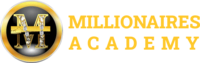

12 Comments
(1)Internet protocol
(2)DNS : Domain name system
TCP: Transmission Control Protocol
UDP:User datagram protocol
(3)The DNS is used to translate domain names into IP addresses.
(4)DNS spoofing is when hacker taps into an internet server like google and change it into a domain name with the wrong IP address. And when you use that domain name you will be in trouble because you are using the wrong site.
1. What is the most important design philosophy that makes the internet possible?
It is called the Internet Protocols
2. Write down the acronym of any three protocols you learned about, and their full meaning.
a) TCP – Transmission Control Protocol
b) UDP – User Datagram Protocol
c) DNS – Domain Name System
3. What is the relationship between IP address and Domain Name Service (DNS)?
The Domain Name Service translates domain names to IP addresses so browser can load internet seamlessly. All devices that could be connected with internet, will have its unique IP address.
4. Explain DNS Spoofing in your own words.
In my own words, I will say that DNS spoofing is a form of computer security hacking in which corrupt Domain Name System data is introduced into the DNS resolver’s cache, causing the name server to return an incorrect result record.
(1) Protocols
(2) IP (Internet Protocol)
DNS (Domain Name System)
HTTP (Hypertext Transfer Protocol)
IP is like a system of addresses for computers on the internet.It helps in sending and receiving information between different devices connected to the internet.
DNS is like a phone book for the internet.It translates the names we use for websites into numbers that computers understand, so we can find and access websites easily
HTTP is the way our computers ask for things from the internet, and then the internet sends those things back to us . It’s like a special language that helps us get all the stuff from the internet,like videos , games and stories
(3) The relationship between an IP address and DNS is that DNS allows us to map server names to IP addresses.When we type a websites’ name into a web browser,the DNS translates that name into the corresponding IP address, allowing the browser to locate the website on the internet.
(4) DNS Spoofing is a malicious activity where an attacker (hacker) manipulates the records in a DNS server to redirect users to a fraudulent website.
1. What is the most important design philosophy that makes the internet possible
Ans- Protocols
2. Write down the acronym of any three protocols you learned about,and their full meaning.
A. IP- Internet Protocols is a protocol responsible for routing packets of data to their right destination.
B. DNS-(Domain Name System): It is a translator of domain names into IP addresses.
C. HTTP-(Hyper-Text Transfer Protocol): This protocol helps data transfer possible between servers & clients.
3. What is the relationship between IP Address & Domain Service)
Their relationship is interwoven.
A user trying to access information on the internet cannot be cramming bits of numbers for whatever websites. But that user can remember a website address via strings of alphabets very easily & quickly e.g http://www.example.com
Hence when the website address is entered in the address bar of the browser already the website address which is also the domain name has been linked up to an Ip address so that at the back end the Domain Name is translated to what the system understands which can be 172.121.5.1 and the data needed is fetched & sent back to the user who requested for such information.
4. Explain DNS SPOOFING in your own words:
DNS Spoofing is the process of a hacker tapping into a DNS server & changing the domain name to matching a wrong Ip address thereby redirecting a user to a fake website
1). IP address is the most important philosophy that makes the Internet possible.
2). Acronym for 3 protocols
IP= Internet Protocol
TCP = Transmission Control Protocol
DNS = Domain Name System
3). Many IP addresses are housed by the DNS. The DNS helps any connected device to locate specific assigned IP address.
4). DNS spoofing is a cyber attack. This is a situation where a DNS is been possessed/accessed by a bad or criminal cyber hacker.
(1). Sets of internet protocols.
(2). IP. (Internet protocol)
TCP (Transmission control protocol)
DNS. (Domain name system).
(3). IP address is a unique numerical label assigned to each device connected to the internet.
A domain name service is a system that translate human readable domain name into corresponding IP address.
(4). DNS. spoofing is a type of cyberattack . Hackers attack websites nd change the IP address so that they redirect the website customers.
1. What is the most important design philosophy that makes the internet possible.
It is the Internet Protocol (IP)
2. Write down the acronym of any three protocols you learned about, and their full meaning.
TCP – Transmission Control Protocol
UDP – User Datagram Protocol
DNS – Domain Name System
3. What is the relationship between IP address and Domain Name Service (DNS)?
The DNS are used to give pacific name to
computer IP addresses. In this case each internet website or server has a unique name that is associated with its IP address.
4. Explain DNS Spoofing in your own words.
This is a cyber attack, when a hacker changes the name IP address of a specific DNS and leads users to a fake site or servers and people uses this fake server as if it the real one not knowing.
1. The most important philosophy that makes the internet possible is the IP address
2. i. IPv4 – Internet Protocol version 4
ii. IP- internet protocol
iii. DNS- Domain Name System
3. DNS link server names to IP addresses, When a website’s name is typed into a web browser, DNS converts that name into the appropriate IP address, enabling the browser to locate the website on the internet.
4. DNS spoofing is a cyber attack where a hacker modifies a DNS server to redirect users from a legitimate website to a fake one, facilitating the theft of personal information or the spread of malware.
1. What is the most important design philosophy that makes the internet possible?
Ans: Protocol
2. Write down the acronym of any three protocols you learned about, and their full meaning.
IP: Internet protocol
TCP: Transmission Control Protocol
DNS: Domain Name System
3. What is the relationship between IP address and Domain Name Service (DNS)?
Ans: The Domain Name Service transmit domain names to IP addresses
4. Explain DNS Spoofing in your own words.
Ans: DNS Spoofing is a type of cyber attack in which hackers corrupt Domain Name System.
1. The Internet Protocol
2.
a. HTTP – HyperText Transfer Protocol
b. TCP – Transmission Control Protocol
c. UDP – User Datagram Protocol
3. An IP address is a numerical label assigned to each device connected to a computer network that uses the Internet Protocol for communication. It identifies the host or network interface and its location in the network.
DNS (Domain Name Service) on the other hand translates human-readable domain names (like http://www.millionairesacademy.org) into IP addresses (like 192.168.1.1). This translation allows users to access websites using easy-to-remember domain names instead of complex numerical IP addresses.
4. DNS Spoofing, is a cyber attack where an attacker corrupts the DNS server’s cache by inserting false address records. This causes the server to return an incorrect IP address, redirecting traffic intended for a legitimate website to a malicious one. As a result, users may unknowingly visit fraudulent websites, potentially exposing them to phishing attacks or malware.
1. Internet protocol
2. Transmission control protocols TCP
User datagram protocol UDP
Domain name system DNS
3. The relationship is that the DNS is used to convert domain names to IP addresses
4. DNS spoofing is when a hacker creates and imposter website with the same domain name and different IP address
1. Internet Protocol is important design philosophy.
2. IP (Internet Protocol)
DNS (Domain Name System)
TCP (Transmission Control Protocol)
3. DNS is the version of address that is easy for humans to understand and call. IP address on the other hand is what the computer prefers.
So, DNS systems help humans relate with other humans/systems by calling up the appropriate IP address behind the scene.
4. DNS spoofing is when a hacker changes the IP address of a DNS. Using the original domain name for malicious purpose.