-
Part 1 : Laying The Foundation - Money & Cryptocurrency 21
-
What is Money? Really? 02 minLecture1.1
-
Properties of Money 01 minLecture1.2
-
Quiz 1 2 questionsQuiz1.1
-
A short history of Money – Barter 02 minLecture1.3
-
Commodity Money & Metal Money 04 minLecture1.4
-
IOU Paper Money & The Gold Standard 05 minLecture1.5
-
Gold with Edris Elba 06 minLecture1.6
-
Indian Gold Reserve 03 minLecture1.7
-
Quiz 2 4 questionsQuiz1.2
-
Rise of US Dollar & Fiat Money 03 minLecture1.8
-
Dangers of Fiat – Inflation 03 minLecture1.9
-
Danger of Fiat – HyperInflation 02 minLecture1.10
-
Dangers of Fiat – Govt Control 04 minLecture1.11
-
From Gold to USD 10 minLecture1.12
-
Quiz 3 5 questionsQuiz1.3
-
Global Financial Crisis & Birth of Bitcoin 04 minLecture1.13
-
Introduction to BlockChain Technology 06 minLecture1.14
-
Bitcoin Vs Blockchain 02 minLecture1.15
-
Coins Vs Tokens 04 minLecture1.16
-
Is Cryptocurrency the Future of Money? 03 minLecture1.17
-
Quiz 4 4 questionsQuiz1.4
-
-
Part 2 : Cryptocurrency Categorization 11
-
The Greater Fool Theory 03 minLecture2.1
-
Understanding BTC Dominance 04 minLecture2.2
-
BTC Dominance & Market Trend 07 minLecture2.3
-
Categories – Store Of value 02 minLecture2.4
-
Categories – Smart Contracts 03 minLecture2.5
-
Competing Smart Contracts 03 minLecture2.6
-
Categories – Oracles 03 minLecture2.7
-
Categories – Payment 03 minLecture2.8
-
Categories – Privacy 03 minLecture2.9
-
Categories – Exchange 02 minLecture2.10
-
Categories – Meme Coins & Scam Coins 05 minLecture2.11
-
-
Become a Crypto Analyst - Mastering Tokenomics 16
-
Introduction to Tokenomics 02 minLecture3.1
-
Metric 1 : Type 04 minLecture3.2
-
Metric 2 : Supply 06 minLecture3.3
-
Understanding Cryptocurrency Pricing Model 06 minLecture3.4
-
Metric 3 : Allocation and Distribution 05 minLecture3.5
-
Exploring Tokens Allocation & Distribution 08 minLecture3.6
-
Exploring Blockchains 03 minLecture3.7
-
Metric 4 : Emission, Inflation, Vesting 04 minLecture3.8
-
Inflation 02 minLecture3.9
-
Vesting 04 minLecture3.10
-
Metric 5 : Project Real World Use 03 minLecture3.11
-
Metric 6 : Utility 02 minLecture3.12
-
Metric 7 : Governance 07 minLecture3.13
-
Metric 8 : Team 03 minLecture3.14
-
Metric 9 : Community 06 minLecture3.15
-
Metric 10 : Marketing & Branding 03 minLecture3.16
-
-
Part 3 : Buying and Storing Cryptocurrency 18
-
Fair Warning : You are your own Bank! 04 minLecture4.1
-
Best Platforms For Buying Cryptocurrency in Africa 07 minLecture4.2
-
Best Platform For Buying Cryptocurrency in North America 04 minLecture4.3
-
Other Regions : Asia, Europe, Global 06 minLecture4.4
-
Overview of Binance Platform 04 minLecture4.5
-
Safe Peer to Peer (P2P) Transaction 14 minLecture4.6
-
Business Opportunity in P2P 03 minLecture4.7
-
Storing Your Crypto Assets : Keys 03 minLecture4.8
-
Hot and Cold Wallets 03 minLecture4.9
-
Who is in CUSTODY of your Wallet? 02 minLecture4.10
-
Wallet Type 1 – Least Secure 04 minLecture4.11
-
Demo – Using an Online Multi-Currency Wallet 02 minLecture4.12
-
Wallet Type 2 – Popular 03 minLecture4.13
-
Demo – Exodus Usage & Security 09 minLecture4.14
-
Demo – Trust Wallet Security Protocols 07 minLecture4.15
-
Demo – Atomic vs Trust vs Exodus 03 minLecture4.16
-
Wallet Type 3 – Very Secure 02 minLecture4.17
-
Wallet Type 4 – Ultra Secure 03 minLecture4.18
-
-
Part 4 : DEFI - Decentralized Finance 10
-
What is DEFI? Bringing Banking Services to Everyone 02 minLecture5.1
-
Advantages of DEFI – The Future Of Financial Services 03 minLecture5.2
-
DEFI Risk Factors To Consider 03 minLecture5.3
-
Liquidity Pools 01 minLecture5.4
-
Impermanent Loss 01 minLecture5.5
-
Lending & Borrowing Protocols 04 minLecture5.6
-
DEXes 03 minLecture5.7
-
Yield Aggregators 02 minLecture5.8
-
Decentralized Insurance 01 minLecture5.9
-
Decentralized Payment Protocols 05 minLecture5.10
-
-
Creating Wealth Through DEFI 7
-
Connecting to DEFI – What is MetaMask? 03 minLecture6.1
-
Setting Up Your Metamask Wallet 06 minLecture6.2
-
Configure Metamask for Binance Smart Chain 02 minLecture6.3
-
DEMO : Become a Lender/Borrower 08 minLecture6.4
-
DEMO : Using DEX 08 minLecture6.5
-
DEMO : Providing Liquidity 08 minLecture6.6
-
DEMO : Yield Farming 05 minLecture6.7
-
-
Part 5 : Building Wealth in Cryptocurrency : The Safer Option 3
-
What is DCA? 03 minLecture7.1
-
Benefit of DCA 03 minLecture7.2
-
Steps to Implementing DCA 03 minLecture7.3
-
-
Faster But More Risky Strategy to Building Great Wealth In Cryptocurrency 8
-
What is an ICO? 02 minLecture8.1
-
Dangers of ICO 04 minLecture8.2
-
Variations of ICO : The IEO 02 minLecture8.3
-
Variations of ICO : The IDO 01 minLecture8.4
-
ICO Investment Case Studies 06 minLecture8.5
-
How to Pick The Right ICO Investments 05 minLecture8.6
-
How to Participate in an ICO 05 minLecture8.7
-
Treasure Hunt : Where to Discover New ICOs 06 minLecture8.8
-
-
Part 6 NFT - The New Frontier for Creators and Collectors 8
-
What is an NFT? 02 minLecture9.1
-
Characteristics of NTFs 02 minLecture9.2
-
NFT Main Use Case : Digital Artwork 05 minLecture9.3
-
Real World Use Case : Real Estate Tokenization 01 minLecture9.4
-
Other Use Cases : Virtual Assets & Collectibles 03 minLecture9.5
-
Where to Create, Buy or Sell NFTs 05 minLecture9.6
-
DEMO : Creating Our NFT Store 07 minLecture9.7
-
DEMO : Creating Our First NFT 03 minLecture9.8
-
-
Part 7: Cryptocurrency Trading 10
-
Introduction to Cryptocurrency Trading 05 minLecture10.1
-
Benefits of Cryptocurrency Trading 05 minLecture10.2
-
Dangers of Cryptocurrency Trading 06 minLecture10.3
-
The Trading Interface 11 minLecture10.4
-
Setting up Your Trade Panel 04 minLecture10.5
-
Understanding Candles 03 minLecture10.6
-
Trend Trading Strategy 03 minLecture10.7
-
Using Technical Indicators 03 minLecture10.8
-
Executing Your First Trade 10 minLecture10.9
-
Conclusion : Important message! 07 minLecture10.10
-
This content is protected, please login and enroll course to view this content!
Leave A Reply Cancel reply
You must be logged in to post a comment.
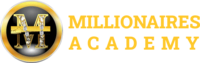

10 Comments
Good morning Engr Emma,
Please, yesterday, i struggle trying to set up my MetaMask on my laptop using Chrome but couldn’t so I went using my android phone and i got it. this morning as i go through it again using firefox i got it.
now my challenge is that after opening it there is a place that shows import secret recovery phrase and the other create a new wallet.
how can i import from my phone to the system sir? Or shoud i just open another wallet sir?
First, I hope you saved your secret phrase when you setup metamask on mobile? If you didn’t, just open the mobile app, from the top 3 dots, go to SETTINGS => SECURITY & PRIVACY, then click on REVEAL SECRET PHRASE. Then copy your secret phrase.
Go back to the metamask on your firefox, and when it gives you the 2 options (import secret phrase and create new wallet), choose IMPORT SECRET PHRASE, then add the secret phrase from your mobile metamask wallet. It will automatically sync your browser metamask wallet, with the mobile version.
how do I view my recovery phrase on meta mask sir.
Go to SETTINGS => SECURITY & PRIVACY. You will see the option to view your recovery phrase.
Linking metamask to my browser to me might seem little unsecured.. Reason is because of the area where one can reveal the phrase from the browser.
If peradventure someone looses his phone or give it out…that means the new holder of the phone can easily go to the browser that has been linked to metamask and reveal the phrase.
What do you advice on this Sir.
Yes, depends on how you use your phone, I will say any online wallet is pretty risky. But you can use a strong password to secure it or use your TrustWallet if you wish to connect to DEFI
Hello sir, please how do I setup metamask on chrome using Android ?
Same way I described in the lecture. But since you have a mobile device, you can just download their mobile version, instead of setting up the browser version on mobile. Browser version works best on a computer.
I still cannot setup metamask using both Chrome and firefox; I’m unable to secure my secret phrase. The page isn’t just loading.
The mobile version I saw on PlayStore too doesn’t seem to be from metamask.io; it’s showing ‘ConsenSys’ instead of ‘metamask’.
Kindly help, sir.
Hmm, I think it is a browser issue.