-
Introduction to Virtual Assistant Course 4
-
About the Virtual Assistant Course 04 minLecture1.1
-
Who Is a Virtual Assistant? 03 minLecture1.2
-
Who Virtual Assistant Career is for? 04 minLecture1.3
-
Qualities of a Good Virtual Assistant 05 minLecture1.4
-
-
Basic Tools and Requirements 4
-
Where and How to work 03 minLecture2.1
-
Most Important Gadget of a Virtual Assistant 04 minLecture2.2
-
Phone Numbers and Basic Software 03 minLecture2.3
-
Invoicing and Cloud Storage 03 minLecture2.4
-
-
Virtual Assistant Services 4
-
Introduction To Services You Can Render as a Virtual Assistant 03 minLecture3.1
-
Virtual Assistant Services 1 04 minLecture3.2
-
Virtual Assistant Services 2 04 minLecture3.3
-
Virtual Assistant Services 3 04 minLecture3.4
-
-
Virtual Assistant Service 1: Appointment Setting 4
-
Introduction to Appointment Setting 03 minLecture4.1
-
Types of Appointment Setting and Clients You Can Work For 05 minLecture4.2
-
Requirements For Appointment Setting: Soft Skills 04 minLecture4.3
-
Requirements For Appointment Setting: HardWare 03 minLecture4.4
-
-
Software and Systems Setup For Appointment Setters 8
-
No 1 Communication Tool For Appointment Setters 03 minLecture5.1
-
Two other Simple Communications Tool 04 minLecture5.2
-
The Versatile Dialer For Appointment Setters & VAs 06 minLecture5.3
-
Most Powerful Tool For Appointment Setters 12 minLecture5.4
-
Setting Up Appointment With a Client: Live Sample 1 05 minLecture5.5
-
Setting Up Appointment: B2B Client 04 minLecture5.6
-
Exercise: Are You Ready To Be An Appointment Setter 01 minLecture5.7
-
Appointment Setter Job Listings 04 minLecture5.8
-
-
Virtual Assistant Service 2 : Data Entry 7
-
Introduction to Data Entry 04 minLecture6.1
-
Basic Tools and Requirements For Data Entry Specialist 05 minLecture6.2
-
Learning The Basics 05 minLecture6.3
-
Why Data Entry? Earning Potential 09 minLecture6.4
-
Supplementary Training: Ms Word 19 minLecture6.5
-
Supplementary Training: Ms Excel 22 minLecture6.6
-
Work Sample: Pdf/Jpeg file to Excel Worksheet 17 minLecture6.7
-
-
Virtual Assistant Service 3: Lead Generation 4
-
Analyzing Project Description 08 minLecture7.1
-
Lead Generation Project Step 1 17 minLecture7.2
-
Lead Generation Project Step 2 10 minLecture7.3
-
Validating Leads 05 minLecture7.4
-
-
30-Days Step-by-step Virtual Assistant Launch Guideline 32
-
Day 1: Intro and Guidelines 06 minLecture8.1
-
Day 2: General Virtual Assistant Vs Specialized Virtual Assistant 06 minLecture8.2
-
Setting Up Your Office 05 minLecture8.3
-
Day 3: Naming Your Business 06 minLecture8.4
-
Checking For Name Availability in Seconds 04 minLecture8.5
-
Day 4: Setting Up Your Online File Storage System 02 minLecture8.6
-
Time Management 05 minLecture8.7
-
Day 5: Setting Up Your Time Tracking System 07 minLecture8.8
-
Day 6: Setting Up Your Invoicing & Accounting System 06 minLecture8.9
-
Day 7: PRICING; A) Reason For Poor Pricing 04 minLecture8.10
-
PRICING B) Knowing Your Value 05 minLecture8.11
-
PRICING C) Researching Your Niche 04 minLecture8.12
-
PRICING D) Setting Your Rate 04 minLecture8.13
-
PRICING E) How To Present Your Value 04 minLecture8.14
-
PRICING F) Resources and Exercise 30 minLecture8.15
-
Day 8: Virtual Assistant Website 07 minLecture8.16
-
Elements of a Virtual Assistant Website 04 minLecture8.17
-
Sample Virtual Assistant Websites 07 minLecture8.18
-
Day 9: Writing Your Business Policy 06 minLecture8.19
-
Business Policy Template 06 minLecture8.20
-
Day 10: Your Intro Packet Copy 04 minLecture8.21
-
Documents in Your Intro Packet Copy 04 minLecture8.22
-
Your Business Profile 07 minLecture8.23
-
Day 11: Business Profile Sample 02 minLecture8.24
-
Branding Tips 03 minLecture8.25
-
Day 12: Creating Your Pricing Package 13 minLecture8.26
-
Day 13: Creating Contacts 06 minLecture8.27
-
Day 14: Writing a Winning Proposal 07 minLecture8.28
-
What Clients Are Looking For 05 minLecture8.29
-
Essential Elements of A Good Business Proposal 03 minLecture8.30
-
Sample Business Proposal 07 minLecture8.31
-
Day 15: Setting Up Your Payment System 10 minLecture8.32
-
-
Opening For Business 6
-
Day 16: Launching On Popular Freelancing Platform 04 minLecture9.1
-
Day 17: Getting Jobs Faster, Advantages of Unpopular Platforms 10 minLecture9.2
-
Day 18: The 4 Secret Support Group of Successful Virtual Assistants 09 minLecture9.3
-
Day 19-29: The 10-Day BUSH Challenge 05 minLecture9.4
-
Day 30: Conclusion and Final Thoughts 15 minLecture9.5
-
Certification 01 hourLecture9.6
-
This content is protected, please login and enroll course to view this content!
Leave A Reply Cancel reply
You must be logged in to post a comment.
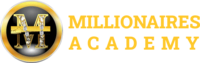

8 Comments
My skype account is set up.
Skype share profile: https://join.skype.com/invite/EUdtVJWYXI4C
Calendly account is set up.
Calendly link: https://calendly.com/yinkatanimowo
My WhatsApp for Business is set up.
WhatsApp link: https://wa.link/37l4rx
(1) My Skype account is set up .
Skype share profile :
https://join.skype.com/invite/H1c8dQwOZbfw
(2)My calendly account is set up.
Calendly link :
https://calendly.com/passysigauke/30min
(3) As of now ,I have not yet faced any challenge.
1. My Skype ID is live:.cid.4658ea7329135473
2. This is my calendly appointment setup link https://calendly.com/uncle_val/30min
3. There’s no difficulty so far
My Skype is live:.cid.6eb433b0443131fb
https://calendly.com/viviandaniel694/30min
No difficulty for now
– Setup your Skype account and get a Skype ID that you will use as a Virtual Assistant.
https://join.skype.com/invite/BKztMfz7cvnz
– Create an account on Calendly and setup a general appointment calendar to indicate when you have chance for taking up a project for clients, or when you will be available for Virtual Assistant Work.
https://calendly.com/akponaho/official
– Share your experience or challenge with any of the software below.
I have challenges in the two requirement for Appointment Setting: for Skype, using Chrome to download was a very big problem, in fact, I was unable to download because it was showing an error all through till I went back to use firefox and that was where I think I got it right because I don’t know if it is the free one I choose or the payment own.
Then for Calendly, the process I went through was a long one. So help check if i got the right one sir.
Thank you Engr.
You’re calendar setup is ok
Skype account reactivated. Get connected with the ID shown below;
live:.cid.a79b1894906a9255
Calendly app go to go. Link is shared below
https://calendly.com/elfamoffice/30min.
Engr. Emma, thank you and may you remain blessed. I am following up and making sure that I do and achieve the expected result.
I use my phone for this program, how do I send the links to my Skype, WhatsApp business profile and calendly from my laptop to this place?